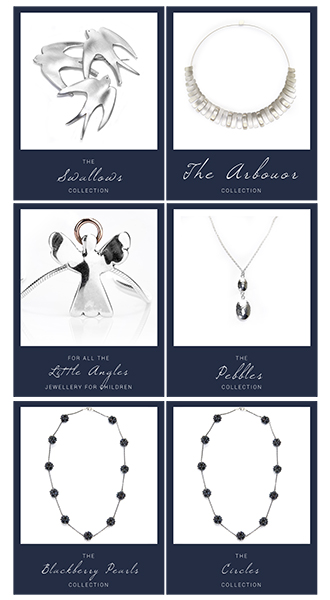If you wonder how to create Cart page (how this page was actually created), it’s as simple as you can only imagine…
- From Dashbord select Pages > Add New
- Enter page title
-
Paste the following JigoShop shortcode to content
[jigoshop_cart] - Slap that Publish button
And the Cart will automatically show up on page as seen below:
Your cart is empty.